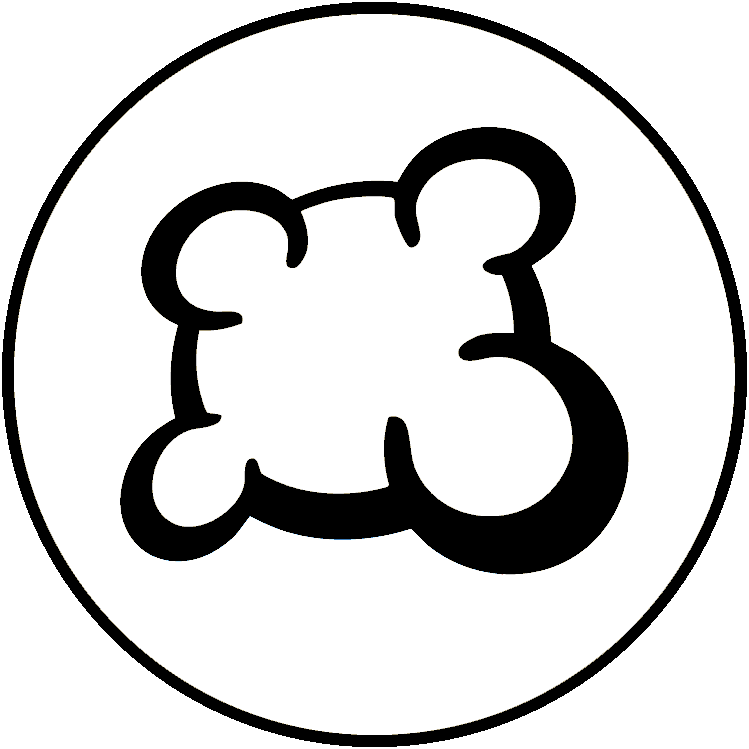#23187: "Stuck at "Application Loading, Connecting to your game""
What is this report about?
What happened ? Please select from below
What happened ? Please select from below
Please check if there is already a report on the same subject
If yes, please VOTE for this report. Reports with the most votes are taken care of in PRIORITY!
| # | Status | Votes | Game | Type | Title | Last update |
|---|
Detailed description
-
• Please copy/paste the error message you see on your screen, if any.
The game is stuck on this screen for a couple of days for a user in the game. Game won't finish loading (we've already played a number of turns).
-
• Please explains what you wanted to do, what you do and what happened
• What is your browser?
Google Chrome v84, all browsers
-
• Please copy/paste the text displayed in English instead of your language. If you have a screenshot of this bug (good practice), you can use a picture hosting service of your choice (snipboard.io for example) to upload it and copy/paste the link here. Is this text available in the translation system? If yes, has it been translated for more than 24 hours?
The game is stuck on this screen for a couple of days for a user in the game. Game won't finish loading (we've already played a number of turns).
• What is your browser?
Google Chrome v84, all browsers
-
• Please explain your suggestion precisely and concisely so that it's as easy as possible to understand what you mean.
The game is stuck on this screen for a couple of days for a user in the game. Game won't finish loading (we've already played a number of turns).
• What is your browser?
Google Chrome v84, all browsers
-
• What was displayed on the screen when you were blocked (Blank screen? Part of the game interface? Error message?)
The game is stuck on this screen for a couple of days for a user in the game. Game won't finish loading (we've already played a number of turns).
• What is your browser?
Google Chrome v84, all browsers
-
• Which part of the rules was not respected by the BGA adaptation
The game is stuck on this screen for a couple of days for a user in the game. Game won't finish loading (we've already played a number of turns).
-
• Is the rules violation visible on game replay? If yes, at which move number?
• What is your browser?
Google Chrome v84, all browsers
-
• Which was the game action you wanted to do?
The game is stuck on this screen for a couple of days for a user in the game. Game won't finish loading (we've already played a number of turns).
-
• What do you try to do to trigger this game action?
-
• What happened when you try to do this (error message, game status bar message, ...)?
• What is your browser?
Google Chrome v84, all browsers
-
• At which step of the game did the problem occurs (what was the current game instruction)?
The game is stuck on this screen for a couple of days for a user in the game. Game won't finish loading (we've already played a number of turns).
-
• What happened when you try to do a game action (error message, game status bar message, ...)?
• What is your browser?
Google Chrome v84, all browsers
-
• Please describe the display issue. If you have a screenshot of this bug (good practice), you can use a picture hosting service of your choice (snipboard.io for example) to upload it and copy/paste the link here.
The game is stuck on this screen for a couple of days for a user in the game. Game won't finish loading (we've already played a number of turns).
• What is your browser?
Google Chrome v84, all browsers
-
• Please copy/paste the text displayed in English instead of your language. If you have a screenshot of this bug (good practice), you can use a picture hosting service of your choice (snipboard.io for example) to upload it and copy/paste the link here. Is this text available in the translation system? If yes, has it been translated for more than 24 hours?
The game is stuck on this screen for a couple of days for a user in the game. Game won't finish loading (we've already played a number of turns).
• What is your browser?
Google Chrome v84, all browsers
-
• Please explain your suggestion precisely and concisely so that it's as easy as possible to understand what you mean.
The game is stuck on this screen for a couple of days for a user in the game. Game won't finish loading (we've already played a number of turns).
• What is your browser?
Google Chrome v84, all browsers
Report history
I copied the database to dev studio and tried converting player IDs to studio dev player ids and it got further than you report there.
I suggest Sgt Lebowski just goes to the table lobby and quits from there.
boardgamearena.com/table?table=107463830
I still have a copy of the database and would like to know if it does this again.
I'll add a check that the ship exists before trying to add the selection -- that might allow the table to load but it would most likely still be in a buggy state.
An interesting fact is that I can actually do 1 action at a time. For example at the start of a turn,I click on a ship, nothing happens. then I refresh the page and the ship is selected. However, I cannot get through the game by reloading every message as for example with clicking the "Warp" action I get the error message:
"Unexpected error: More than one possible action at this state
If your game interface seems unstable, press F5 or click here to reload"
see imgur.com/a/x3SrCes
I also do not appear to be able to move the ships as after allegedly "selecting" the ship, it does not seem to register the clicks on tiles.
I think it is worth calling out I can't see the history.
Hope this helps, ask me any questions, thanks.
I tried launching another table. Same issue.
Tried with another game (Draftosaurus), same issue again.
My friend tried launching a new game (Chakra) and I'm still stuck.
He requested a mutual forfeit, but I just can't do anything.
The table numbers are the following ones
169169260 (Quantum)
169164003 (Quantum)
169163904 (Draftosaurus)
169173268 (Chakra)
I tried various browser, I cleared the cache, rebooted my computer, tried on the tablet... Nothing seems to be working.
Screencap of one of the Quantum games :
ibb.co/nb06m9C
I wonder what happened...
Anyway, it's fixed now!
Have tried clearing cache, re-logging
boardgamearena.com/9/quantum?table=271723422
Add something to this report
- Another table ID / move ID
- Did F5 solve the problem?
- Did the problem appears several time? Everytime? Randomly?
- If you have a screenshot of this bug (good practice), you can use a picture hosting service of your choice (snipboard.io for example) to upload it and copy/paste the link here.