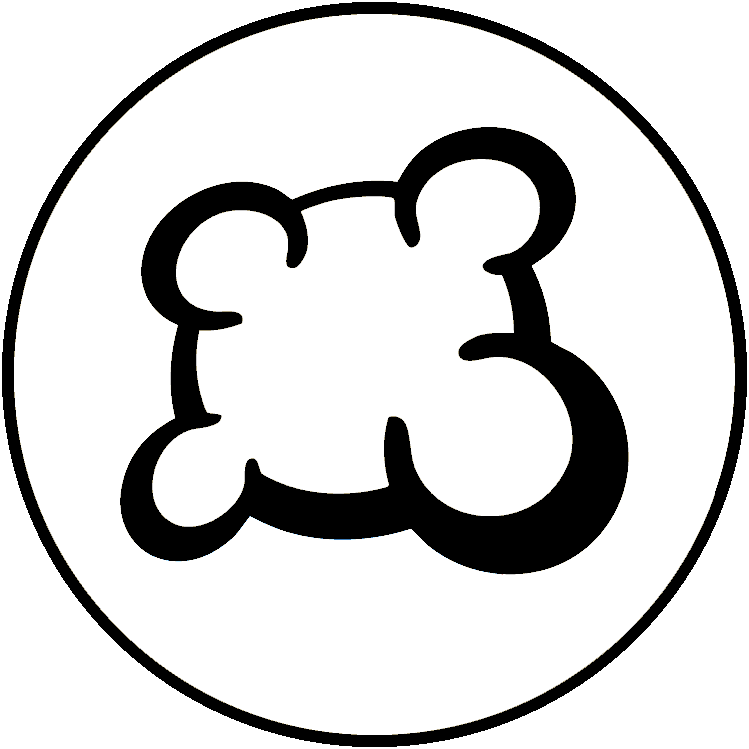#118985: "Add navigation menu"
What is this report about?
What happened ? Please select from below
What happened ? Please select from below
Please check if there is already a report on the same subject
If yes, please VOTE for this report. Reports with the most votes are taken care of in PRIORITY!
| # | Status | Votes | Game | Type | Title | Last update |
|---|
Detailed description
-
• Please copy/paste the error message you see on your screen, if any.
I suggest adding a menu for skipping between the sections like in A Feast for Odin, Earth and several other games with many boards. I think that would be much easier than all the scrolling. The menu could be placed top left and should stay while scrolling.
-
• Please explains what you wanted to do, what you do and what happened
• What is your browser?
Google Chrome v121
-
• Please copy/paste the text displayed in English instead of your language. If you have a screenshot of this bug (good practice), you can use a picture hosting service of your choice (snipboard.io for example) to upload it and copy/paste the link here. Is this text available in the translation system? If yes, has it been translated for more than 24 hours?
I suggest adding a menu for skipping between the sections like in A Feast for Odin, Earth and several other games with many boards. I think that would be much easier than all the scrolling. The menu could be placed top left and should stay while scrolling.
• What is your browser?
Google Chrome v121
-
• Please explain your suggestion precisely and concisely so that it's as easy as possible to understand what you mean.
I suggest adding a menu for skipping between the sections like in A Feast for Odin, Earth and several other games with many boards. I think that would be much easier than all the scrolling. The menu could be placed top left and should stay while scrolling.
• What is your browser?
Google Chrome v121
-
• What was displayed on the screen when you were blocked (Blank screen? Part of the game interface? Error message?)
I suggest adding a menu for skipping between the sections like in A Feast for Odin, Earth and several other games with many boards. I think that would be much easier than all the scrolling. The menu could be placed top left and should stay while scrolling.
• What is your browser?
Google Chrome v121
-
• Which part of the rules was not respected by the BGA adaptation
I suggest adding a menu for skipping between the sections like in A Feast for Odin, Earth and several other games with many boards. I think that would be much easier than all the scrolling. The menu could be placed top left and should stay while scrolling.
-
• Is the rules violation visible on game replay? If yes, at which move number?
• What is your browser?
Google Chrome v121
-
• Which was the game action you wanted to do?
I suggest adding a menu for skipping between the sections like in A Feast for Odin, Earth and several other games with many boards. I think that would be much easier than all the scrolling. The menu could be placed top left and should stay while scrolling.
-
• What do you try to do to trigger this game action?
-
• What happened when you try to do this (error message, game status bar message, ...)?
• What is your browser?
Google Chrome v121
-
• At which step of the game did the problem occurs (what was the current game instruction)?
I suggest adding a menu for skipping between the sections like in A Feast for Odin, Earth and several other games with many boards. I think that would be much easier than all the scrolling. The menu could be placed top left and should stay while scrolling.
-
• What happened when you try to do a game action (error message, game status bar message, ...)?
• What is your browser?
Google Chrome v121
-
• Please describe the display issue. If you have a screenshot of this bug (good practice), you can use a picture hosting service of your choice (snipboard.io for example) to upload it and copy/paste the link here.
I suggest adding a menu for skipping between the sections like in A Feast for Odin, Earth and several other games with many boards. I think that would be much easier than all the scrolling. The menu could be placed top left and should stay while scrolling.
• What is your browser?
Google Chrome v121
-
• Please copy/paste the text displayed in English instead of your language. If you have a screenshot of this bug (good practice), you can use a picture hosting service of your choice (snipboard.io for example) to upload it and copy/paste the link here. Is this text available in the translation system? If yes, has it been translated for more than 24 hours?
I suggest adding a menu for skipping between the sections like in A Feast for Odin, Earth and several other games with many boards. I think that would be much easier than all the scrolling. The menu could be placed top left and should stay while scrolling.
• What is your browser?
Google Chrome v121
-
• Please explain your suggestion precisely and concisely so that it's as easy as possible to understand what you mean.
I suggest adding a menu for skipping between the sections like in A Feast for Odin, Earth and several other games with many boards. I think that would be much easier than all the scrolling. The menu could be placed top left and should stay while scrolling.
• What is your browser?
Google Chrome v121
Report history
- Add a menu option for "zoom out" / "panoramic view" (when panoramic view is enabled). It would need to toggle to "zoom in" to go back from panoramic view.
- Add magnifying glass icons with + / - in the corner of each section / board. These could make boards jump between 100% and 50% width. It would allow players to decide which parts to shrink and enlarge. For instance, based on the "standard layout sequence" I could decide to make the two maps 50% wide and have them next to each other at the top, then the card market and my own player board at 100% width, and then the other player boards at 50% width to fit them in 2 columns below my own.
Add something to this report
- Another table ID / move ID
- Did F5 solve the problem?
- Did the problem appears several time? Everytime? Randomly?
- If you have a screenshot of this bug (good practice), you can use a picture hosting service of your choice (snipboard.io for example) to upload it and copy/paste the link here.