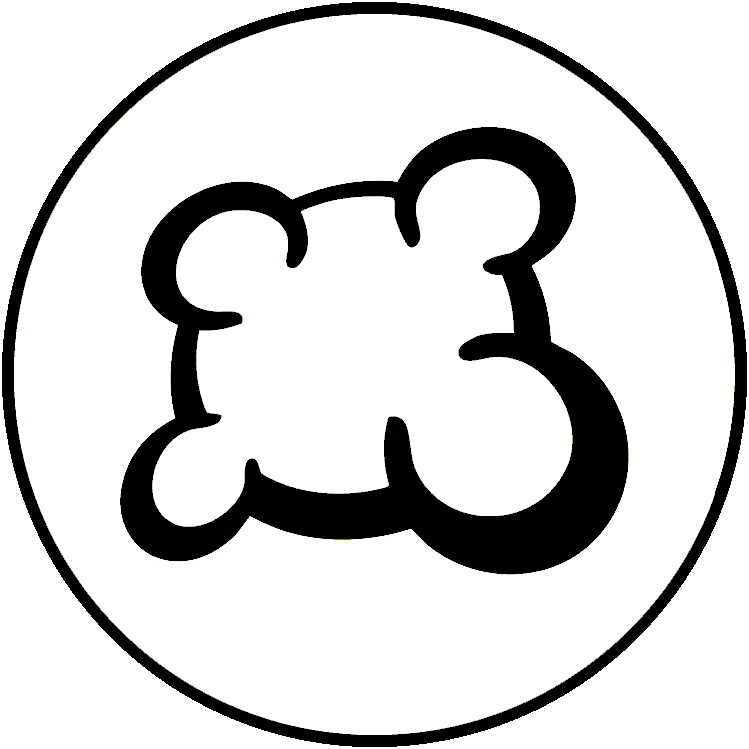#98302: "double stacked cards in shipyard"
What is this report about?
What happened ? Please select from below
What happened ? Please select from below
Please check if there is already a report on the same subject
If yes, please VOTE for this report. Reports with the most votes are taken care of in PRIORITY!
| # | Status | Votes | Game | Type | Title | Last update |
|---|
Detailed description
-
• Please copy/paste the error message you see on your screen, if any.
Screenshot here: imgur.com/vqmdbu5
Several cards in the second and third rows of shipyard had other cards tucked behind them. It looked like the tucked cards came from the row above? Eg, a card from row 1 would migrate down and tuck behind a card in row 2, etc. This effect was not present at the start of the game but appeared at some point early on, I'm not sure when. The number of double stacked cards varied. Every time someone bought a card in a row with tucked cards, one or more of the tucked cards would migrate to the end of the row and then back to their tucked places again.
This was distracting enough that I misclicked a couple of times and bought a card that I did not mean to. It's possible it let me buy one of the tucked cards at least once? I'm not 100% sure, it was confusing, and I spent most of the game trying to figure out what was wrong with the display or if I'd forgotten a rule or something. -
• Please explains what you wanted to do, what you do and what happened
• What is your browser?
Google Chrome v116
-
• Please copy/paste the text displayed in English instead of your language. If you have a screenshot of this bug (good practice), you can use a picture hosting service of your choice (snipboard.io for example) to upload it and copy/paste the link here. Is this text available in the translation system? If yes, has it been translated for more than 24 hours?
Screenshot here: imgur.com/vqmdbu5
Several cards in the second and third rows of shipyard had other cards tucked behind them. It looked like the tucked cards came from the row above? Eg, a card from row 1 would migrate down and tuck behind a card in row 2, etc. This effect was not present at the start of the game but appeared at some point early on, I'm not sure when. The number of double stacked cards varied. Every time someone bought a card in a row with tucked cards, one or more of the tucked cards would migrate to the end of the row and then back to their tucked places again.
This was distracting enough that I misclicked a couple of times and bought a card that I did not mean to. It's possible it let me buy one of the tucked cards at least once? I'm not 100% sure, it was confusing, and I spent most of the game trying to figure out what was wrong with the display or if I'd forgotten a rule or something. • What is your browser?
Google Chrome v116
-
• Please explain your suggestion precisely and concisely so that it's as easy as possible to understand what you mean.
Screenshot here: imgur.com/vqmdbu5
Several cards in the second and third rows of shipyard had other cards tucked behind them. It looked like the tucked cards came from the row above? Eg, a card from row 1 would migrate down and tuck behind a card in row 2, etc. This effect was not present at the start of the game but appeared at some point early on, I'm not sure when. The number of double stacked cards varied. Every time someone bought a card in a row with tucked cards, one or more of the tucked cards would migrate to the end of the row and then back to their tucked places again.
This was distracting enough that I misclicked a couple of times and bought a card that I did not mean to. It's possible it let me buy one of the tucked cards at least once? I'm not 100% sure, it was confusing, and I spent most of the game trying to figure out what was wrong with the display or if I'd forgotten a rule or something. • What is your browser?
Google Chrome v116
-
• What was displayed on the screen when you were blocked (Blank screen? Part of the game interface? Error message?)
Screenshot here: imgur.com/vqmdbu5
Several cards in the second and third rows of shipyard had other cards tucked behind them. It looked like the tucked cards came from the row above? Eg, a card from row 1 would migrate down and tuck behind a card in row 2, etc. This effect was not present at the start of the game but appeared at some point early on, I'm not sure when. The number of double stacked cards varied. Every time someone bought a card in a row with tucked cards, one or more of the tucked cards would migrate to the end of the row and then back to their tucked places again.
This was distracting enough that I misclicked a couple of times and bought a card that I did not mean to. It's possible it let me buy one of the tucked cards at least once? I'm not 100% sure, it was confusing, and I spent most of the game trying to figure out what was wrong with the display or if I'd forgotten a rule or something. • What is your browser?
Google Chrome v116
-
• Which part of the rules was not respected by the BGA adaptation
Screenshot here: imgur.com/vqmdbu5
Several cards in the second and third rows of shipyard had other cards tucked behind them. It looked like the tucked cards came from the row above? Eg, a card from row 1 would migrate down and tuck behind a card in row 2, etc. This effect was not present at the start of the game but appeared at some point early on, I'm not sure when. The number of double stacked cards varied. Every time someone bought a card in a row with tucked cards, one or more of the tucked cards would migrate to the end of the row and then back to their tucked places again.
This was distracting enough that I misclicked a couple of times and bought a card that I did not mean to. It's possible it let me buy one of the tucked cards at least once? I'm not 100% sure, it was confusing, and I spent most of the game trying to figure out what was wrong with the display or if I'd forgotten a rule or something. -
• Is the rules violation visible on game replay? If yes, at which move number?
• What is your browser?
Google Chrome v116
-
• Which was the game action you wanted to do?
Screenshot here: imgur.com/vqmdbu5
Several cards in the second and third rows of shipyard had other cards tucked behind them. It looked like the tucked cards came from the row above? Eg, a card from row 1 would migrate down and tuck behind a card in row 2, etc. This effect was not present at the start of the game but appeared at some point early on, I'm not sure when. The number of double stacked cards varied. Every time someone bought a card in a row with tucked cards, one or more of the tucked cards would migrate to the end of the row and then back to their tucked places again.
This was distracting enough that I misclicked a couple of times and bought a card that I did not mean to. It's possible it let me buy one of the tucked cards at least once? I'm not 100% sure, it was confusing, and I spent most of the game trying to figure out what was wrong with the display or if I'd forgotten a rule or something. -
• What do you try to do to trigger this game action?
-
• What happened when you try to do this (error message, game status bar message, ...)?
• What is your browser?
Google Chrome v116
-
• At which step of the game did the problem occurs (what was the current game instruction)?
Screenshot here: imgur.com/vqmdbu5
Several cards in the second and third rows of shipyard had other cards tucked behind them. It looked like the tucked cards came from the row above? Eg, a card from row 1 would migrate down and tuck behind a card in row 2, etc. This effect was not present at the start of the game but appeared at some point early on, I'm not sure when. The number of double stacked cards varied. Every time someone bought a card in a row with tucked cards, one or more of the tucked cards would migrate to the end of the row and then back to their tucked places again.
This was distracting enough that I misclicked a couple of times and bought a card that I did not mean to. It's possible it let me buy one of the tucked cards at least once? I'm not 100% sure, it was confusing, and I spent most of the game trying to figure out what was wrong with the display or if I'd forgotten a rule or something. -
• What happened when you try to do a game action (error message, game status bar message, ...)?
• What is your browser?
Google Chrome v116
-
• Please describe the display issue. If you have a screenshot of this bug (good practice), you can use a picture hosting service of your choice (snipboard.io for example) to upload it and copy/paste the link here.
Screenshot here: imgur.com/vqmdbu5
Several cards in the second and third rows of shipyard had other cards tucked behind them. It looked like the tucked cards came from the row above? Eg, a card from row 1 would migrate down and tuck behind a card in row 2, etc. This effect was not present at the start of the game but appeared at some point early on, I'm not sure when. The number of double stacked cards varied. Every time someone bought a card in a row with tucked cards, one or more of the tucked cards would migrate to the end of the row and then back to their tucked places again.
This was distracting enough that I misclicked a couple of times and bought a card that I did not mean to. It's possible it let me buy one of the tucked cards at least once? I'm not 100% sure, it was confusing, and I spent most of the game trying to figure out what was wrong with the display or if I'd forgotten a rule or something. • What is your browser?
Google Chrome v116
-
• Please copy/paste the text displayed in English instead of your language. If you have a screenshot of this bug (good practice), you can use a picture hosting service of your choice (snipboard.io for example) to upload it and copy/paste the link here. Is this text available in the translation system? If yes, has it been translated for more than 24 hours?
Screenshot here: imgur.com/vqmdbu5
Several cards in the second and third rows of shipyard had other cards tucked behind them. It looked like the tucked cards came from the row above? Eg, a card from row 1 would migrate down and tuck behind a card in row 2, etc. This effect was not present at the start of the game but appeared at some point early on, I'm not sure when. The number of double stacked cards varied. Every time someone bought a card in a row with tucked cards, one or more of the tucked cards would migrate to the end of the row and then back to their tucked places again.
This was distracting enough that I misclicked a couple of times and bought a card that I did not mean to. It's possible it let me buy one of the tucked cards at least once? I'm not 100% sure, it was confusing, and I spent most of the game trying to figure out what was wrong with the display or if I'd forgotten a rule or something. • What is your browser?
Google Chrome v116
-
• Please explain your suggestion precisely and concisely so that it's as easy as possible to understand what you mean.
Screenshot here: imgur.com/vqmdbu5
Several cards in the second and third rows of shipyard had other cards tucked behind them. It looked like the tucked cards came from the row above? Eg, a card from row 1 would migrate down and tuck behind a card in row 2, etc. This effect was not present at the start of the game but appeared at some point early on, I'm not sure when. The number of double stacked cards varied. Every time someone bought a card in a row with tucked cards, one or more of the tucked cards would migrate to the end of the row and then back to their tucked places again.
This was distracting enough that I misclicked a couple of times and bought a card that I did not mean to. It's possible it let me buy one of the tucked cards at least once? I'm not 100% sure, it was confusing, and I spent most of the game trying to figure out what was wrong with the display or if I'd forgotten a rule or something. • What is your browser?
Google Chrome v116
Report history
Your bug has probably been fixed already, or was linked to a temporary failure of BGA service.
In any case, when filling a bug report, make sure to have an explicit title linked to the incident (ex: with error message), so other players can recognize it and vote for it.
Add something to this report
- Another table ID / move ID
- Did F5 solve the problem?
- Did the problem appears several time? Everytime? Randomly?
- If you have a screenshot of this bug (good practice), you can use a picture hosting service of your choice (snipboard.io for example) to upload it and copy/paste the link here.