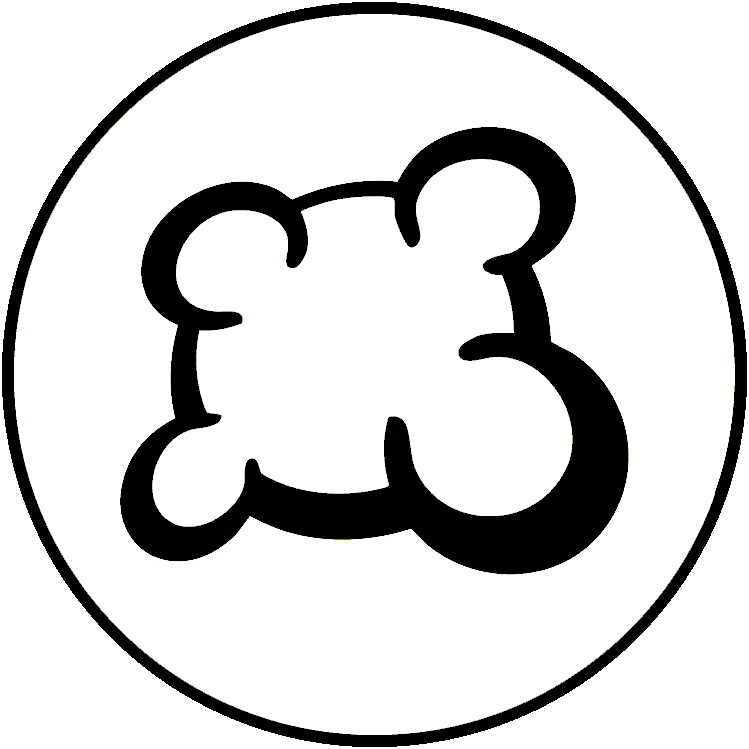#89598: "Very very slow on Safari on Mac"
What is this report about?
What happened ? Please select from below
What happened ? Please select from below
Please check if there is already a report on the same subject
If yes, please VOTE for this report. Reports with the most votes are taken care of in PRIORITY!
| # | Status | Votes | Game | Type | Title | Last update |
|---|
Detailed description
-
• Please copy/paste the error message you see on your screen, if any.
All clicks, interface updates and animations are terribly slow on Safari on Mac, macOS 13 and 11 tested.
Other, far complexer games do not have this issue. -
• Please explains what you wanted to do, what you do and what happened
• What is your browser?
Safari v16.4
-
• Please copy/paste the text displayed in English instead of your language. If you have a screenshot of this bug (good practice), you can use a picture hosting service of your choice (snipboard.io for example) to upload it and copy/paste the link here. Is this text available in the translation system? If yes, has it been translated for more than 24 hours?
All clicks, interface updates and animations are terribly slow on Safari on Mac, macOS 13 and 11 tested.
Other, far complexer games do not have this issue. • What is your browser?
Safari v16.4
-
• Please explain your suggestion precisely and concisely so that it's as easy as possible to understand what you mean.
All clicks, interface updates and animations are terribly slow on Safari on Mac, macOS 13 and 11 tested.
Other, far complexer games do not have this issue. • What is your browser?
Safari v16.4
-
• What was displayed on the screen when you were blocked (Blank screen? Part of the game interface? Error message?)
All clicks, interface updates and animations are terribly slow on Safari on Mac, macOS 13 and 11 tested.
Other, far complexer games do not have this issue. • What is your browser?
Safari v16.4
-
• Which part of the rules was not respected by the BGA adaptation
All clicks, interface updates and animations are terribly slow on Safari on Mac, macOS 13 and 11 tested.
Other, far complexer games do not have this issue. -
• Is the rules violation visible on game replay? If yes, at which move number?
• What is your browser?
Safari v16.4
-
• Which was the game action you wanted to do?
All clicks, interface updates and animations are terribly slow on Safari on Mac, macOS 13 and 11 tested.
Other, far complexer games do not have this issue. -
• What do you try to do to trigger this game action?
-
• What happened when you try to do this (error message, game status bar message, ...)?
• What is your browser?
Safari v16.4
-
• At which step of the game did the problem occurs (what was the current game instruction)?
All clicks, interface updates and animations are terribly slow on Safari on Mac, macOS 13 and 11 tested.
Other, far complexer games do not have this issue. -
• What happened when you try to do a game action (error message, game status bar message, ...)?
• What is your browser?
Safari v16.4
-
• Please describe the display issue. If you have a screenshot of this bug (good practice), you can use a picture hosting service of your choice (snipboard.io for example) to upload it and copy/paste the link here.
All clicks, interface updates and animations are terribly slow on Safari on Mac, macOS 13 and 11 tested.
Other, far complexer games do not have this issue. • What is your browser?
Safari v16.4
-
• Please copy/paste the text displayed in English instead of your language. If you have a screenshot of this bug (good practice), you can use a picture hosting service of your choice (snipboard.io for example) to upload it and copy/paste the link here. Is this text available in the translation system? If yes, has it been translated for more than 24 hours?
All clicks, interface updates and animations are terribly slow on Safari on Mac, macOS 13 and 11 tested.
Other, far complexer games do not have this issue. • What is your browser?
Safari v16.4
-
• Please explain your suggestion precisely and concisely so that it's as easy as possible to understand what you mean.
All clicks, interface updates and animations are terribly slow on Safari on Mac, macOS 13 and 11 tested.
Other, far complexer games do not have this issue. • What is your browser?
Safari v16.4
Report history
For MacOS, the biggest factor in slowdown is drop shadows, and it doesn't matter which browser you're using, because MacOS makes them all use Safari's rendering engine under the hood. Any other browser on any other OS deals with them fine, but MacOS grinds to a halt with just a few drop shadows, and with a few dozen, your browser hard-crashes.
I remove most drop shadows for Safari as a standard practice. For Spots, I had left in drop shadows on the trick tiles, but I suppose even that is too much. I've removed them for MacOS users.
FYI, only iOS uses Safari's WebKit engine for all browsers, on macOS each browser can use their own engine, so Chrome and Firefox would have different results.
Add something to this report
- Another table ID / move ID
- Did F5 solve the problem?
- Did the problem appears several time? Everytime? Randomly?
- If you have a screenshot of this bug (good practice), you can use a picture hosting service of your choice (snipboard.io for example) to upload it and copy/paste the link here.