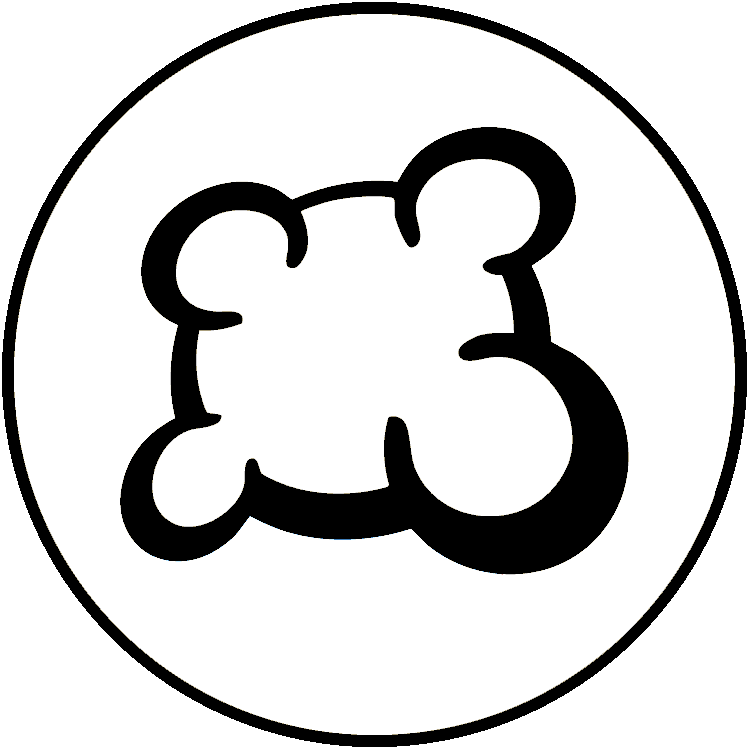#85435: "Tiles display incorrectly "
What is this report about?
What happened ? Please select from below
What happened ? Please select from below
Please check if there is already a report on the same subject
If yes, please VOTE for this report. Reports with the most votes are taken care of in PRIORITY!
| # | Status | Votes | Game | Type | Title | Last update |
|---|
Detailed description
-
• Please copy/paste the error message you see on your screen, if any.
Tiles display incorrectly, and are not the ones selected once put down. It makes it incredibly difficult to play when you don’t know how the grid is developing - a lot of my moves are essentially blind.
This is recurring across all of the tables of Carcassonne I have played over the last week. I’ve logged out of the site, I’ve cleared my cache. Nothing helps. -
• Please explains what you wanted to do, what you do and what happened
• What is your browser?
Safari v16.4
-
• Please copy/paste the text displayed in English instead of your language. If you have a screenshot of this bug (good practice), you can use a picture hosting service of your choice (snipboard.io for example) to upload it and copy/paste the link here. Is this text available in the translation system? If yes, has it been translated for more than 24 hours?
Tiles display incorrectly, and are not the ones selected once put down. It makes it incredibly difficult to play when you don’t know how the grid is developing - a lot of my moves are essentially blind.
This is recurring across all of the tables of Carcassonne I have played over the last week. I’ve logged out of the site, I’ve cleared my cache. Nothing helps. • What is your browser?
Safari v16.4
-
• Please explain your suggestion precisely and concisely so that it's as easy as possible to understand what you mean.
Tiles display incorrectly, and are not the ones selected once put down. It makes it incredibly difficult to play when you don’t know how the grid is developing - a lot of my moves are essentially blind.
This is recurring across all of the tables of Carcassonne I have played over the last week. I’ve logged out of the site, I’ve cleared my cache. Nothing helps. • What is your browser?
Safari v16.4
-
• What was displayed on the screen when you were blocked (Blank screen? Part of the game interface? Error message?)
Tiles display incorrectly, and are not the ones selected once put down. It makes it incredibly difficult to play when you don’t know how the grid is developing - a lot of my moves are essentially blind.
This is recurring across all of the tables of Carcassonne I have played over the last week. I’ve logged out of the site, I’ve cleared my cache. Nothing helps. • What is your browser?
Safari v16.4
-
• Which part of the rules was not respected by the BGA adaptation
Tiles display incorrectly, and are not the ones selected once put down. It makes it incredibly difficult to play when you don’t know how the grid is developing - a lot of my moves are essentially blind.
This is recurring across all of the tables of Carcassonne I have played over the last week. I’ve logged out of the site, I’ve cleared my cache. Nothing helps. -
• Is the rules violation visible on game replay? If yes, at which move number?
• What is your browser?
Safari v16.4
-
• Which was the game action you wanted to do?
Tiles display incorrectly, and are not the ones selected once put down. It makes it incredibly difficult to play when you don’t know how the grid is developing - a lot of my moves are essentially blind.
This is recurring across all of the tables of Carcassonne I have played over the last week. I’ve logged out of the site, I’ve cleared my cache. Nothing helps. -
• What do you try to do to trigger this game action?
-
• What happened when you try to do this (error message, game status bar message, ...)?
• What is your browser?
Safari v16.4
-
• At which step of the game did the problem occurs (what was the current game instruction)?
Tiles display incorrectly, and are not the ones selected once put down. It makes it incredibly difficult to play when you don’t know how the grid is developing - a lot of my moves are essentially blind.
This is recurring across all of the tables of Carcassonne I have played over the last week. I’ve logged out of the site, I’ve cleared my cache. Nothing helps. -
• What happened when you try to do a game action (error message, game status bar message, ...)?
• What is your browser?
Safari v16.4
-
• Please describe the display issue. If you have a screenshot of this bug (good practice), you can use a picture hosting service of your choice (snipboard.io for example) to upload it and copy/paste the link here.
Tiles display incorrectly, and are not the ones selected once put down. It makes it incredibly difficult to play when you don’t know how the grid is developing - a lot of my moves are essentially blind.
This is recurring across all of the tables of Carcassonne I have played over the last week. I’ve logged out of the site, I’ve cleared my cache. Nothing helps. • What is your browser?
Safari v16.4
-
• Please copy/paste the text displayed in English instead of your language. If you have a screenshot of this bug (good practice), you can use a picture hosting service of your choice (snipboard.io for example) to upload it and copy/paste the link here. Is this text available in the translation system? If yes, has it been translated for more than 24 hours?
Tiles display incorrectly, and are not the ones selected once put down. It makes it incredibly difficult to play when you don’t know how the grid is developing - a lot of my moves are essentially blind.
This is recurring across all of the tables of Carcassonne I have played over the last week. I’ve logged out of the site, I’ve cleared my cache. Nothing helps. • What is your browser?
Safari v16.4
-
• Please explain your suggestion precisely and concisely so that it's as easy as possible to understand what you mean.
Tiles display incorrectly, and are not the ones selected once put down. It makes it incredibly difficult to play when you don’t know how the grid is developing - a lot of my moves are essentially blind.
This is recurring across all of the tables of Carcassonne I have played over the last week. I’ve logged out of the site, I’ve cleared my cache. Nothing helps. • What is your browser?
Safari v16.4
Report history
This display bug appeared for me in the last couple weeks. I play on an iPad. Thanks
I've uploaded an image, as requested. The incorrect tiles are highlighted in red.
imgur.com/a/SORooGT
Table #367996667
Move #96
Progression 75%
Looks like there are mixed up with tiles from the expansion set. - which im also playing in a turn based tournament.
en.9.boardgamearena.com/carcassonne?table=359881421
I added a Chrome screenshot here: imgur.com/a/nvrpFUF
Nothing seems to solve the problem…not F5, not reloading.
Table #369162406
Move #80
I’m playing with the princess & the dragon expansion and it didn’t happen straight away, but part way through.
boardgamearena.com/table?table=361088026#
I’ve tried on the desktop version and it works fine. I’ve tried running this in private mode on my phone (i.e. no cache/cookies) and the problem is still there.
Tessere di gioco non visualizzate correttamente. Il problema si pone sempre anche in altre partite
Table #370438337
Table #369960818
5 doesn't help, encounter on Imac& Iphone
Starting today (without an OS update on my phone) I'm also seeing this on my iPhone.
Carcassonne tiles seems to be mixed up with the expansion pack.
*I have this on ALL games (both games that where already playing and new games)
* and both on iPhone and Macbook.
*On iPhone (IOS) both with Safari Browser AND Chrome Browser, so i cant play on my mobile
* On Mac OS I have the same issue with Safari, only Chrome works
Game examples:
boardgamearena.com/9/carcassonne?table=372866660#
See images:
imgur.com/a/PxZdLeY
Thanks
This is happening rather consistently over a number of tables for me, though the screenshots are all from boardgamearena.com/9/carcassonne?table=372913305
imgur.com/a/bGNLWls
Refreshing, playing tiles, etc. do not resolve issue, even temporarily.
From Safari on Mac: imgur.com/09tUJmP
From Firefox on Mac: imgur.com/NLjYIqO
These screenshots are from same moment in time, same game state.
twitter.com/BoardGameArena/status/1656355942701694976?s=20
Not helpful, especially as they’ve just hiked the price 20%!
Have deleted and restarted, but does not fix the issue.
Deleted from both iPads and uploaded only on new iPad, but problem still exists.
Second game in succession that this is happening to me
Doesn’t seem to be affecting my opponent
This happens in all my games...Virtually unplayable on all my mobile devices.
Tried different browsers. No luck.
No problems on imac
I use a Windows 10 ThinkPad laptop and am using Microsoft Edge Version 118.0.2088.76 (Official build) (64-bit)
The issue happens when I Zoom In / Zoom Out of the game.
At some zoom settings all is clear, but with most settings it pixelates.
Here is an image of what I am seeing: i.imgur.com/p4wj83W.jpg
Here is the game: boardgamearena.com/table?table=435425898
imgur.com/a/qTinivb
Also, navigating the screen has been really hard - it would reset to the middle of the screen whenever I tried zooming in, what is crucial when playing on a phone.
Please fix this as it makes the game all but unplayable :/
All my opponent's moves started to be displayed incorrectly. The tiles are extremely out of place and I have to refresh the screen after each opponent's move. I updated Google Chrome to the latest version, cleared the cache, reinstalled the application - none of this helped
All my opponent's moves started to be displayed incorrectly. The tiles are extremely out of place and I have to refresh the screen after each opponent's move. I updated Google Chrome to the latest version, cleared the cache, reinstalled the application - none of this helped
Would add that although the main problem is my opponents' tiles showing up in the wrong places, there is also a new jerkiness to the animation when my own meeples are placed.
The opponent's tile displays in the wrong place, but its true position can be deducted because that is still used to determine the highlighted legal placement options for my next tile.
Opponent meeples are shown placed correctly on the fake displayed tile, not hovering where the tile should be.
imgur.com/a/K4yECPX
- I've started by smartphone (my preferred) and I've encountered the problem ("Tiles display incorrectly, and are not the ones selected once put down") - it occurred many times in the last weeks
- then I've switched on laptop and the game was played regularly
So I think the problem is only when you play with smartphone (I've tried with different smartphone models - motorola and xiaomi - and the problem is always the same)
This is happening every time I play Carcassonne or hunters and gatherers
imgur.com/a/vGSWadG
Add something to this report
- Another table ID / move ID
- Did F5 solve the problem?
- Did the problem appears several time? Everytime? Randomly?
- If you have a screenshot of this bug (good practice), you can use a picture hosting service of your choice (snipboard.io for example) to upload it and copy/paste the link here.