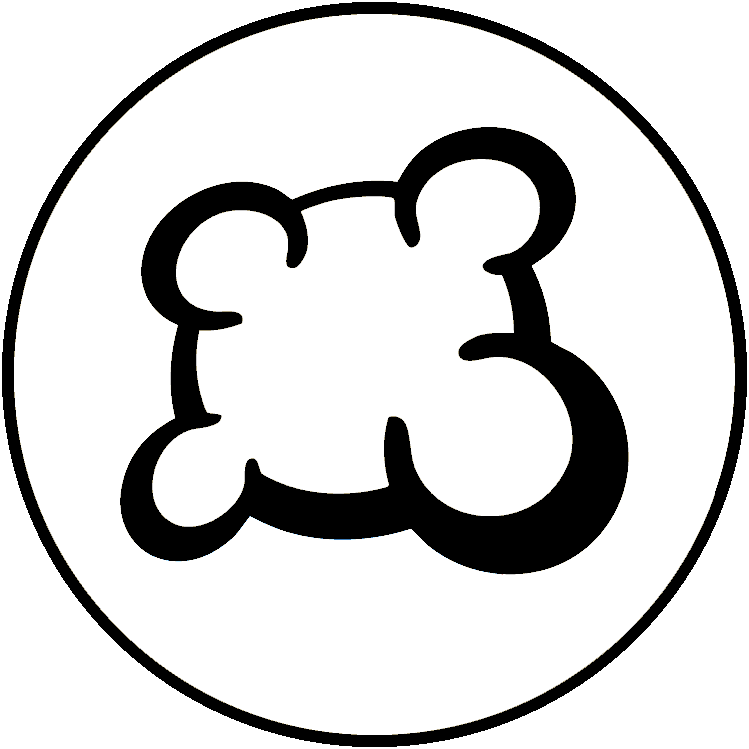#33379: "Can't see mouseover pop up information"
What is this report about?
What happened ? Please select from below
What happened ? Please select from below
Please check if there is already a report on the same subject
If yes, please VOTE for this report. Reports with the most votes are taken care of in PRIORITY!
| # | Status | Votes | Game | Type | Title | Last update |
|---|
Detailed description
-
• Please copy/paste the error message you see on your screen, if any.
when I hover the pointer over my cards, the magnified pop up is not working. I can't quite read the details on the cards themselves, so this makes the game unplayable for me.
-
• Please explains what you wanted to do, what you do and what happened
• What is your browser?
Google Chrome v88 Win 10
-
• Please copy/paste the text displayed in English instead of your language. If you have a screenshot of this bug (good practice), you can use a picture hosting service of your choice (snipboard.io for example) to upload it and copy/paste the link here. Is this text available in the translation system? If yes, has it been translated for more than 24 hours?
when I hover the pointer over my cards, the magnified pop up is not working. I can't quite read the details on the cards themselves, so this makes the game unplayable for me.
• What is your browser?
Google Chrome v88 Win 10
-
• Please explain your suggestion precisely and concisely so that it's as easy as possible to understand what you mean.
when I hover the pointer over my cards, the magnified pop up is not working. I can't quite read the details on the cards themselves, so this makes the game unplayable for me.
• What is your browser?
Google Chrome v88 Win 10
-
• What was displayed on the screen when you were blocked (Blank screen? Part of the game interface? Error message?)
when I hover the pointer over my cards, the magnified pop up is not working. I can't quite read the details on the cards themselves, so this makes the game unplayable for me.
• What is your browser?
Google Chrome v88 Win 10
-
• Which part of the rules was not respected by the BGA adaptation
when I hover the pointer over my cards, the magnified pop up is not working. I can't quite read the details on the cards themselves, so this makes the game unplayable for me.
-
• Is the rules violation visible on game replay? If yes, at which move number?
• What is your browser?
Google Chrome v88 Win 10
-
• Which was the game action you wanted to do?
when I hover the pointer over my cards, the magnified pop up is not working. I can't quite read the details on the cards themselves, so this makes the game unplayable for me.
-
• What do you try to do to trigger this game action?
-
• What happened when you try to do this (error message, game status bar message, ...)?
• What is your browser?
Google Chrome v88 Win 10
-
• At which step of the game did the problem occurs (what was the current game instruction)?
when I hover the pointer over my cards, the magnified pop up is not working. I can't quite read the details on the cards themselves, so this makes the game unplayable for me.
-
• What happened when you try to do a game action (error message, game status bar message, ...)?
• What is your browser?
Google Chrome v88 Win 10
-
• Please describe the display issue. If you have a screenshot of this bug (good practice), you can use a picture hosting service of your choice (snipboard.io for example) to upload it and copy/paste the link here.
when I hover the pointer over my cards, the magnified pop up is not working. I can't quite read the details on the cards themselves, so this makes the game unplayable for me.
• What is your browser?
Google Chrome v88 Win 10
-
• Please copy/paste the text displayed in English instead of your language. If you have a screenshot of this bug (good practice), you can use a picture hosting service of your choice (snipboard.io for example) to upload it and copy/paste the link here. Is this text available in the translation system? If yes, has it been translated for more than 24 hours?
when I hover the pointer over my cards, the magnified pop up is not working. I can't quite read the details on the cards themselves, so this makes the game unplayable for me.
• What is your browser?
Google Chrome v88 Win 10
-
• Please explain your suggestion precisely and concisely so that it's as easy as possible to understand what you mean.
when I hover the pointer over my cards, the magnified pop up is not working. I can't quite read the details on the cards themselves, so this makes the game unplayable for me.
• What is your browser?
Google Chrome v88 Win 10
Report history
Table # 145846899
I am not using a touch screen.
I'm running Google Chrome Version 87.0.4280.88 (Official Build) (64-bit) with a Fedora v31 OS
No tooltips were displayed for any cards. Selectable cards got slightly smaller during mouseover.
Win10
HP Spectre 360
Tooltips are enabled
I tried updating the HP drivers and that didn't help. This is the only game that has tooltips that don't pop. Is it using a different style? Is there a particular driver requirement?
Running the same version of Chrome on a different laptop allows me to see the tooltips.
Could you try this workarounf and tell me if it works ?
support.coach-logic.com/hc/en-us/articles/360014791971-How-to-disable-touch-events-on-Chrome-browser-if-i-am-not-able-to-edit-tags-filters
Could you try this workarounf and tell me if it works ?
support.coach-logic.com/hc/en-us/articles/360014791971-How-to-disable-touch-events-on-Chrome-browser-if-i-am-not-able-to-edit-tags-filters
Could you try this workarounf and tell me if it works ?
support.coach-logic.com/hc/en-us/articles/360014791971-How-to-disable-touch-events-on-Chrome-browser-if-i-am-not-able-to-edit-tags-filters
Tool tips are indeed enabled under options. I even tried toggling them.
I'm using a convertible with touch screen.
But I don't see, why it should be a benefit to disable this function.
Maybe, then you should work on the card's resolution, they seem to be blurred, when I zoom in.
For what it's worth, I discovered that I can view an enlarged card by long-pressing my finger on the laptop touchscreen, but it's still fairly inconvenient.
I hope a developer can suggest another client-side workaround, or release a patch soon that resolves this issue universally?
The problem is only for the tooltips with an image, like enlarged card. Those with only texts, like "monuments deck", do work.
Another thing I noticed is that the background is different on Res Arcana, not the default wooden planks but antique looking paper.
Windows 10, Surface Book 3, Microsoft Edge Version 105.0.1343.50
Problem only affects Res Arcana, other games are fine.
Add something to this report
- Another table ID / move ID
- Did F5 solve the problem?
- Did the problem appears several time? Everytime? Randomly?
- If you have a screenshot of this bug (good practice), you can use a picture hosting service of your choice (snipboard.io for example) to upload it and copy/paste the link here.