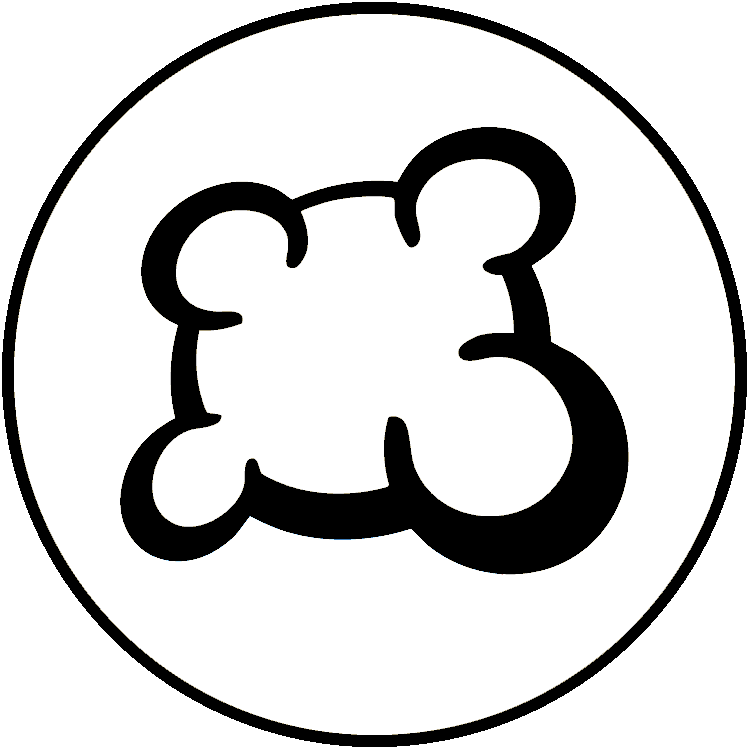8. Dec 2020 23:27 •
Dogatsu •
Bug has not been reproduced by delopers yet:
I was managing to play the first few turns despite this problem but now I really can’t progress, it happens every time and I have to switch to desktop to take my turn
27. Dec 2020 17:24 •
Liz11 •
Bug has not been reproduced by delopers yet:
I was able to take some turns, but it became harder to select an age card. I was playing on my phone. I had to constantly rotate it and zoom in and out, but that did not always work.
28. Dec 2020 00:43 •
Liz11 •
Bug has not been reproduced by delopers yet:
After playing successfully for a round, I was not able to select an age card. When I clicked on it, it would provide me with details and magnify the card, but the options menu would not appear.
28. Dec 2020 09:42 •
JumpMaybe •
More information is requested by developers to reproduce this bug:
A quick fix is to disable tooltips by scrolling down the page, Options (tab) > Preferences > Display Tooltips > Disabled
imgur.com/a/jdHXqKm
Can you visit this site (on the phone you are talking about) and send me the generated link?
www.whatismybrowser.com/
Then I can analyze the display resolution, browser version etc.
16. Feb 2021 15:05 •
gebedee •
More information is requested by developers to reproduce this bug:
I find going into landscape mode often allows me to select the card. Annoying, but a workaround
26. May 2021 07:25 •
hophophop49 •
More information is requested by developers to reproduce this bug:
Bonjour
Idem pour moi, il est très difficile de sélectionner une carte sur mobile, l’écran de présentation de la carte s’affiche parfois systématiquement, lorsque l’on peut enfin sélectionner une carte le timmer est passé....
Il faudrait pouvoir sélectionner la carte à partir de ce pop-up d’aide.
Cdt
28. May 2021 05:45 •
susieadders •
More information is requested by developers to reproduce this bug:
Some problem on iPhone 6 12.5.2
It only happens on 7 wonders duel.
It happens most of the time.
It works no problem on my Samsung tablet.
17. Jun 2021 23:50 •
technicallyCorrect •
More information is requested by developers to reproduce this bug:
I saw the same thing in Safari 14.1, ios 14.6. whatismybrowser.com/w/FEYJHQC
I tried disabling tooltips, but it didn't actually disable them.
Most clicks/taps bring up the tooltip instead of the 'build' menu.
6. Jul 2021 21:42 •
Freckledorchid •
More information is requested by developers to reproduce this bug:
Same issue on IPhone 11 Safari. It seemed like I could select cards on the right side of my screen but not in the middle. I had to quit the game.
13. Jul 2021 19:12 •
monikavecunk •
More information is requested by developers to reproduce this bug:
I am having the same issue. It is inconsistent but seems to be mostly for science cards and yellow cards. When Using iOS iphone 11 using Chrome browser on mobile when click on dev card it just pops up the card description.
27. Jul 2021 19:17 •
KCLL •
More information is requested by developers to reproduce this bug:
Will not let you select anything just keeps popping the information up
28. Jul 2021 03:24 •
hycents •
More information is requested by developers to reproduce this bug:
I got this issue when I was playing in portrait mode.
I tried to turn my phone to landscape mode, and it seems solve the issue.
However, in landscape mode, the cards are too small to click, and I was forced to time out.
30. Sep 2021 21:49 •
TheSteelCondor •
More information is requested by developers to reproduce this bug:
Same issue here, I will have to try it in landscape and see if that makes a difference. It is hit or miss at the moment on both an Ipad and Iphone in portrait.
15. Oct 2021 03:12 •
YeolmuKimchi •
More information is requested by developers to reproduce this bug:
Google app on iphone (recent iOS). cannot choose an age card cuz card information appeared when I'd clicked(touch) it. it wasn't fixed even if I relaunched the app.
24. Oct 2021 23:23 •
Tamia02 •
More information is requested by developers to reproduce this bug:
Same problem happening several times. I think it happened after the new iphone update. And it’s not only safari but Chrome too.
20. Dec 2021 23:03 •
joejoe46 •
More information is requested by developers to reproduce this bug:
Same here, chrome. Landscape mode is a workaround, especially when playing with the view option select
4. Feb 2022 06:24 •
BookLLama •
More information is requested by developers to reproduce this bug:
When lookng at the progress tokens to the right of the military scale if you hold them down it sometimes allows you to read them. This time I held it to read it and the glitch began. When I selected my token it started to refresh the page and continued with out giving me my prize.
8. Feb 2022 08:14 •
sma44 •
More information is requested by developers to reproduce this bug:
Je sélectionnais une carte au milieu de l'age 1 et on ne pouvait faire aucune action
24. Feb 2022 04:16 •
BookLLama •
More information is requested by developers to reproduce this bug:
I had so much trouble I cleared catch data and refreshed frequently and it wouldn’t let me choose my card even if I tapped a card to the right the one on the left would populate and I had to go with it bc the timer was in negative numbers
16. May 2022 10:09 •
helinhoramos •
More information is requested by developers to reproduce this bug:
I’m always facing this annoying issue by playing on my iPhone.
The workaround for now is to rotate iPhone to landscape mode.
Even though this is pretty annoying.
25. Jun 2022 15:57 •
pk5439 •
More information is requested by developers to reproduce this bug:
Also have this on iOS 15 with Safari on iPhone 13 Mini
5. Jan 2023 08:04 •
ezaz •
More information is requested by developers to reproduce this bug:
On ios 16.2 the game is almost unplayable.. have to tap the choosen card many times and if i have lucky i got that card and not another one or burn that...
23. Jan 2023 04:18 •
Shincke •
More information is requested by developers to reproduce this bug:
Had this issue on iOS 16.1.1 today using Safari.
28. Jan 2023 16:15 •
kobyeatsmarmots •
More information is requested by developers to reproduce this bug:
I had this same problem on iphone 13 mini. It would let me occasionally select from the middle of the pyramid lay, but never the outside of the lay, thus causing me to run out of time.
2. Apr 2023 15:15 •
Guibs73 •
More information is requested by developers to reproduce this bug:
L’interface n’est pas bonne sur téléphone, à chaque fois qu’on clique sur la carte la description de la carte apparaît. On ne peut pas la sélectionner.
De plus le zoom génère des bugs d’affichage !
9. May 2023 20:49 •
JOPAT17 •
More information is requested by developers to reproduce this bug:
action totalement impossible
9. May 2023 20:50 •
JOPAT17 •
More information is requested by developers to reproduce this bug:
toute action impossible à faire
15. Jul 2023 14:09 •
WitHalsKraai •
More information is requested by developers to reproduce this bug:
Age card not selectable at table 396957470. I tried everything: holding, tapping fast, changing orientation. I ran out of time on an arena game and lost reputation. This is not the first time I have struggled to select an age card - this problem has persisted for months and this game is broken on mobile.
23. Jul 2023 15:15 •
Chrysippus23 •
More information is requested by developers to reproduce this bug:
Exactement pareil, l’interface qui donne des renseignements sur la carte s’affiche automatiquement et empêche de sélectionner une carte.
8. Oct 2023 18:23 •
thejuice027 •
More information is requested by developers to reproduce this bug:
this Custom CSS works, but then I also noticed when you use this you can't access bug reports anymore.
.dijitTooltip.dijitTooltipBelow {
display:none!important;
}
10. Oct 2023 17:11 •
magsosaurus •
More information is requested by developers to reproduce this bug:
I cannot select an age card, whenever I try to select an age card, the stupid tool tip pops up and the website apparently can't distinguish a play click from a tool tip click. iPhone 12, iOS 16.
Turning my phone sideways seems to work sometimes but not all the time. Please fix this as I can only really play on desktop because of this.
10. Oct 2023 23:06 •
thejuice027 •
More information is requested by developers to reproduce this bug:
btw
A quick fix is to disable tooltips by scrolling down the page, Options (tab) > Preferences > Display Tooltips > Disabled
This quick fix does not work for me.
6. Nov 2023 22:08 •
Goodieone •
More information is requested by developers to reproduce this bug:
This is the first time of playing Seven wonders dual on my iPhone and it was unplayable. I couldn't select cards. I have played hundreds of games without issue on my Android phone.
21. Nov 2023 21:32 •
sgabrie •
More information is requested by developers to reproduce this bug:
I could not select any age card (iPhone 11Pro, iOS 16). I had to abandon the game.
8. Feb 2024 04:37 •
aumerle •
More information is requested by developers to reproduce this bug:
This has happened twice in 2 days. Different phones both on mobile. Current iOS
17. Apr 2024 21:07 •
aibj7 •
More information is requested by developers to reproduce this bug:
I tried all ways I could think of to select the age card on my mobile, e.g. tap, long tap, long press, double tap, hard press, tap and hold
I tried with mu iphone and also mu android, browser firefox
17. Apr 2024 22:59 •
aibj7 •
More information is requested by developers to reproduce this bug:
i tried with my pc, with firefox and chrome and i can't select any cards...
27. Jul 2024 22:26 •
capivarassj •
More information is requested by developers to reproduce this bug:
Atualizar a página não resolveu o problema
7. Aug 2024 18:31 •
Peanut79 •
More information is requested by developers to reproduce this bug:
Impossible de sélectionner une carte âge, j'ai un message de chargement qui reste en haut.
imgur.com/a/Cg507Sq
13. Aug 2024 14:55 •
Foxy_N •
More information is requested by developers to reproduce this bug:
I could not select any age card (iPhone XR, iOS 16). That was my first time playing, at first it was hard, but possible, but then nothing helped. I’ve try rotating my phone, zoom the screen (it was awful as well).
4. Oct 2024 08:40 •
pase87 •
More information is requested by developers to reproduce this bug:
I have faced the same issue. Always displaying information on the card. Landscape, disable tooltip, refresh browser, nothing worked. iPhone 15. I ended up closing the game since it was impossible to play
9. Oct 2024 17:42 •
sarah blayo •
More information is requested by developers to reproduce this bug:
A chaque fois que je veux jouer je clique sur la carte et ils me mettent ces caractéristiques
8. Dec 2024 05:54 •
Roaks •
More information is requested by developers to reproduce this bug:
I attempted many times to click on a card on the mobile site on my phone. I switched to a computer and I still wasn't able to click on an age card.
23. Dec 2024 03:44 •
thejuice027 •
More information is requested by developers to reproduce this bug:
I figured out the issue finally, for mobile, if you double-tap, like double clicking on mouse, it works every time. Why though? Idk. Double-tapping isn't a normal thing on mobile. So here's why this bug is reported so much.
10. Feb 2025 00:18 •
sandrajb •
More information is requested by developers to reproduce this bug:
El mismo error que todos comentan también desde Safari. Imposible jugar
15. Jun 2025 23:22 •
chrisg84 •
More information is requested by developers to reproduce this bug:
Same issue as most. On mobile device, selecting a card led to info on the card instead of selection of the card
7. Jul 2025 20:48 •
benouthegoat •
More information is requested by developers to reproduce this bug:
Cant click a card on mobile phone just fix this its been a while its boring
8. Jul 2025 04:50 •
DazzlingAlpaca207 •
More information is requested by developers to reproduce this bug:
Same issue, using an iPhone. Abandoned the game and started a new one, which worked better for a while but then the same problem came up again.
8. Jul 2025 04:57 •
DazzlingAlpaca207 •
More information is requested by developers to reproduce this bug:
Adding info:
game #s 685786373 & 692459951
Problem seemed to be pretty persistent but I could repeatedly try and occasionally get past it. Each time I struggled I tried multiple ways of clicking including a double click, usually nothing worked or it took many tries before something did. Problem occurred more in the first game than the second one.
21. Aug 2025 21:15 •
xiolabh •
More information is requested by developers to reproduce this bug:
Same issue, using an iPhone with a stable wifi connection. Had to abandoned the game, happened twice... I decided to give up
31. Aug 2025 15:18 •
NyeAngel •
More information is requested by developers to reproduce this bug:
When using an iPhone with no latency issues to play a real time session of 7 Wonders Duel, I kept touching an age card and instead of allowing me to select the age card, it would bring up the age card details. Naturally, I ran out of thinking time and the game was abandoned.
8. Sep 2025 15:51 •
ribidilus •
More information is requested by developers to reproduce this bug:
seems like mainly an Iphone issue @JumpMaybe
15. Oct 2025 19:29 •
munnmalachi •
More information is requested by developers to reproduce this bug:
Same issue. I’ve tried everything. Nothing helps.
8. Nov 2025 05:57 •
Zakarie_L •
More information is requested by developers to reproduce this bug:
On mobil, same issue. I’ve tried everything. Nothing helps. I tried until I got down to -20 seconds to select a card, but each time the card description opened instead of allowing me to select it.
20. Nov 2025 12:15 •
racal_ •
More information is requested by developers to reproduce this bug:
playing 7WD on smartphone, I cannot click on age cards. Only card zoom shows when trying to click that age cards. So frustrating. Unplayable on the phone…..
2. Dec 2025 18:27 •
Jincarnate •
More information is requested by developers to reproduce this bug:
The card wont flip : /1/sevenwondersduel?table=768475454 and wont get selectable. I couldnt do any move
3. Dec 2025 13:55 •
rezo0L •
More information is requested by developers to reproduce this bug: